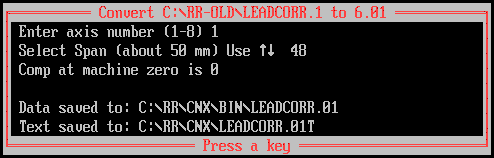
Version 6 uses a new leadscrew compensation file format.
In earlier versions, the data received from the laser calibration was interpolated by the program SETCORR.EXE and was converted to a longer file named LEADCORR.n, where n was the axis number.
In Version 6 the data from the laser is entered via a data entry utility LEAD.CNC that creates short file named LEADCORR.0n.
NCPlus dynamically interpolates the comp files for every mm of motion.
LEAD6.EXE converts old leadscrew compensation file to the format used by version 6.
The new comp files have the name LEADCORR.0n.
The program generates the comp file and a text file image, LEADCORR.0nT.
Run the LEAD6 program from the directory where your old comp files reside followed by the directory where you want the new ones to reside:
C:\RR-OLD> LEAD6 c:\rr\cnxSelect the axis number.
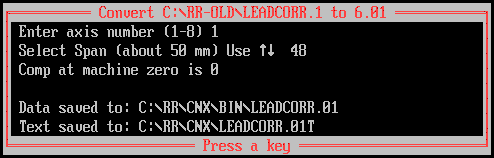
This utility is intended for measurement and testing of the leadscrew with a laser.
As you begin a menu lets you select between Calibration and Testing; the only difference is that the compensation is either off or on.
After that the main window opens and you have to enter:
Axis number Span in mm Delay after each move for the laser to record the actual position.The program reads the limits from the CNX file and calculates the positive and negative limits as multiples of the span.
|
|
This utility is a data entry program that enables the user to enter the leadscrew compensation data.
The opening screen requests the axis number and whether the error is in microns or tenths.
If a compensation file for that axis exists it opens in a new window and can be edited.
If such a file does not exist a new window opens and enables the operator to enter most negative, most positive and the span, after that the positions are displayed with zero compensation.
The compensation is the programmed position minus actual position.
For example, if for programmed position of -200 mm the laser shows -200.027 the compensation should be 27 micron.
|
|