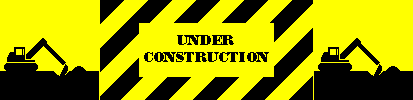The engraving sub program can be called from any program for engraving characters.
The program is provided by the installer/retrofitter.
The text to engrave is written in English characters and its source can be plain text, received from a data entry program, functions that return text, e.g. date$, or a variable, e.g. part number.
To produce the test-pattern below, comment the line: menuhelp and run Engrave as a program.
|
|
The text to engrave is entered in a string variable A$.
The associated numerical data is entered under letter addresses.
A$ must be defined in the beginning of the user program before other arrays:
dim A$(80)This statement allocates memory for an 80 character string A$.
A$='TODAY IS '+date$ A$=str$(123456) \converted according to the last programmed Format) A$=str$(#10) \#10 can be set as a part counter
To call the engraving sub-program a line like this is used:
g4 x-5 y-1 z.1 k-.1 @r-1 @p180 E2 call 'engrave'Where:
G4 Required if G0 priority for Z is not set (some 5-axis machines) XY Beginning of text Z Rapid plane K Cutting depths @R Scale @P Rotation E SpacingThe last 3 addresses were selected because they are set to zero at the beginning of a program and in most programs they aren't used.
Notes:
Once all variables have been assigned, for the next text the most likely changes are the position, so it is enough to enter:
g4 x-5 y-1 z.1 call 'engrave'
The available character set is:
Space, 0 to 9, A to Z, + - : . /Other symbols may be added by the user. Lowercase alpha characters are converted to uppercase and undefined characters leave spaces.
Notes:
dim A$(80) copy(cnx$+'bin\engrave.cpl', cpl$) . . . . A$='ACME INC' X-5 y2 z.1 k-.1 f40 Call 'engrave' . . . . format(1,0) A$=str$(#20) x2 y-4 z.1 Call 'engrave'