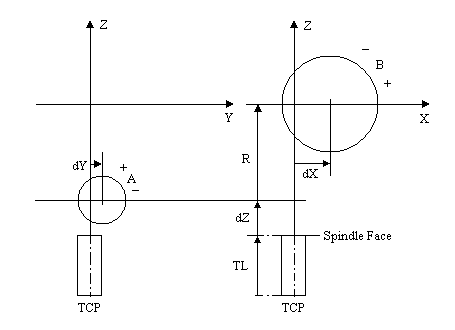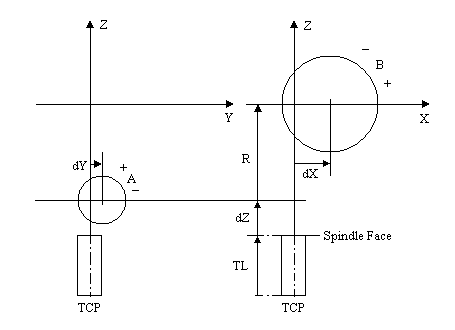BA Tilting Head Setup
An-102e, Copyright © by Gil Hagiz
Last updated Nov-23-2005
For version 6.01 and later
Introduction
This application note describes the setup of BA tilting head for 5-axis machining.
The TCP capability is provided by a separate BIN file. Without this file the machine can work as a regular 5-axis non TCP machine.
General
- BA tilting head is used on vertical machines.
- There maybe offsets or misalignments in the head that can be compensated by software.
- The standard positive rotation of a rotary head axis is CCW when looking from the positive direction of its perpendicular axis. This is the default of the TCP files.
However, in some existing machines CW direction is positive, so it can be set as desired.
Preparation
This set up can be performed by a superuser only.
To avoid unintentional set up, the superuser has to change the security level in plc#50 to 0.
Line numbers for setup data relate to the machine.cnx file, in the machine data area after line n30000.
Before you start:
- The file hba5.bin should be copied to the C:\RR directory (or wherever ncplus.exe is).
- The INI file must have the lines:
Axes=xyzba
Model=hba5
No directory should be entered; the TCP file should be in the same dir as ncplus.exe.
Decide what is the positive direction you prefer for the rotary axes.
If for one or both axes the positive direction is reversed (see figure below) add /b /a switches to the command. For example:
Model=hba5 /b /a
At least one space should separate the switches from the file name.
Note: these switches are used for the TCP calculations, not for reversing the direction.
- B and A must be the 4th and 5th axes of NCPlus. If the spindle is connected to DT 4th axis use the DT re-direction (instructions in the 6.02 upgrade).
- Use the latest ncplus.msg file (Oct-31-2005 or later).
- Cnx-101: add g100 in the motion line of Set-Home:
[101]
. . . .
menu
INCH Hand Wheel Jog
0.0001
0.001 '
0.01
\
. . . .
if (#110=getplc(133)) then
putplc(133,0)
g g100 @@+=#150*#110 g8
mend
end
END \If mode=Set Home
- Replace cnx-111:
[111] Incremental Jog
key=getplc(48)&7
if key==1 then G100 @@+#150
else if key==4 then G100 @@+-#150 end
end
g1 f=5000/ki g9
mend
- Comment out Cnx line n21, as all axes should move simultaneously upon G0:
\n21 z \g0 priority
- In plc-2 add display mode for TCP (plc#40 holds the TCP mode under H):
[2]
. . . .
#320=#399+10 \abs - distance
if #40 then if #399==0 then #320=9 end end
- Ensure that Home setting in plc-3 for both C and A is disabled:
[3]
. . . .
#74=$18
- In plc-4 add the command to use F5 for switching TCP-mode (H-mode):
[4]
. . . .
if #59<>0 then else
. . . .
end
if #59==1 or #59==5 then \Man, SetRef
if #88==1063 then kb(1194) end \F5 switches H-mode
end
end
end
- In plc-9 add the display mode TCP Abs:
[9]
. . . .
9\TCP Abs \
10\Absolute \
11\Dis To Go\
- In line n13 enter the signed distance R between A and B as well as xyz offsets, as described in the drawing below.
These offsets may be zeros. If no info is known enter zeros. Data in line n13 must be in mm
Z offset is the distance from the spindle face to A-center, so that tool length will be measured from the spindle face.
R should be obtained from the head manufacturer. It may be zero.
Assuming that R=10 mm, enter in line n13:
n13 x y z r10
- All axes must be able to move freely, after the servo drivers have been set.
- All axes must have their Reference procedure working, all references set, and table limits set.
- An indicator is required for squareness and similar measurements.
- Use a round bar in the spindle if the spindle itself cannot be measured.
- All motions are done in H0 mode with offset #0 (machine zero), unless otherwise written.
Setup general
To set the machine zero for an axis proceed as follows (B is used as an example):
- Set the reference
- Jog B-axis to the desired zero
- Select Set-Home mode
- Select machine zero: press alt-0
- Open the data input line by pressing <Enter>
- Type the axis letter B and press <Enter>
- If you are not at zero but say at B15 type:
b15 <Enter>
- The zero for B becomes effective immediately
Notes:
- In SetRef mode (and ChkRef) the display shows the distance of the axis from its electronic reference.
- In all other modes the display shows the distance from the current Home.
- Home #0 is the machine zero.
Setup BA-zero
- Reference B and A.
- Use a round bar in the spindle.
- Set B and A to vertical position with the jog pushbuttons.
- Use an indicator; move Z up and down and move B and A until the round bar is in line with Z.
- Enter in Set-Home for offset #0:
b a <Enter>
Offsets
X and Y offsets can compensate for misalignment between the spindle axis and the BA-axes.
To measure the offsets B and A should be turned to +90 and -90 deg. Since many machines don't have that travel +30 and -30 can be used instead.
X-offset
- Set both B and A to zero.
- Use a round bar in the spindle.
- Turn B to +90 and then to -90 (or +-30); measure the difference in Z of the bar.
X-error is half of the difference for +-90 and exactly the difference for +-30.
The error is POSITIVE if Z at the plus is higher than Z at the minus. (Provided that the positive direction of B is CCW).
- Enter the result in line n13 for X.
Y-offset
- Set both B and A to zero.
- Use a round bar in the spindle.
- Turn A to +90 and then to -90 (or +-30); measure the difference in Z of the bar.
Y-error is half of the difference for +-90 and exactly the difference for +-30.
The error is NEGATIVE if Z at the plus is higher than Z at the minus. (Provided that the positive direction of A is CCW).
- Enter the result in line n13 for Y.
Tool Length
Tool length is measured from A-pivot. However, tools can be measured from a more convenient place, like the spindle face, while the distance of this place from A-pivot is entered under Z in line n13.
N13 x_ y_ z43.12 r_
To measure the distance on the machine:
- Use a calibration ball tool with a known length.
- Set B and A to zero.
- Set an indicator touching the ball from the Y direction, then move Y away.
- Turn A to +30 (or -30, whichever is more convenient).
- Move Y back (and Z as well) until the indicator touches the ball at the same point.
The difference in Y is half of the total length from the TCP to A-pivot.
Subtract the tool length from the total length and enter the results in mm in line n13 under Z
Final test
- Set B and A to zero.
- Use the ball tool in the spindle. Enter its length in the tool table and make sure that it is active.
- Set TCP mode (H5).
- Repeat the Tool length test, this time the ball is not supposed to move.
- Repeat the offset tests for B and A.
- Zero 3 indicators on the table touching the ball.
- Move B and A. There shouldn't be any offset errors.
- Jog the axes in TCP mode and ensure that the Cartesian coordinate system is attached to the tool.